Photography Calculator Tools (MOD) 23-11-s
Hi, There you can download APK games file "Photoxor Toolkit" for Android free, apk file version is 23-11-s to download to your android device just click this button. It's easy and warranty. We provide only original apk files. If any of materials on this site violates your rights
Screenshots of Photoxor Toolkit
Description of Photography Calculator Tools
Calculate. Plan. Track.
An ideal photography companion at home and while travelling!
The Photoxor Toolkit provides a rich photography calculations kit for photographers at all levels.
Beginners use this tool to better understand the 'exposure triangle', how exposure, aperture, shutter speed and film sensitivity (ISO) depend on each other.
The advanced photographer may calculate depth of field, hyperfocal distance, camera settings for stacked ND filters or "black glass", determine the reach of a flash unit, plan a photo shoot considering Golden or Blue Hour, sun and moon directions, and use time-lapse calculations.
On the road you might use GPS tracking, follow a list of places to visit, value a torch and compass just in case.
Photoxor Toolkit provide you with an universal toolbox to:
Calculate:
• a wide range of photography calculations,
• define your own cameras, lenses, filters, flashes, locations, print sizes,
• time-lapse calculations,
• sun and moon calculations, twilights,
Plan:
• view your past recorded tracks,
• have a list of photo spots to visit on hand,
• lightmeter,
Track:
• GPS location tracking,
• long exposure timer,
• compass and torch,
• Widget for quick access to some key functions.
Please also visit the Photoxor Blog https://blog.photoxor.com/ for more information, announcements, tips and tricks.
For Beta testing please join at https://play.google.com/apps/testing/com.photoxor.fotoapp
A number of in-app purchases are available to further extend capabilities:
• Advertisement free: Support development of this App and get more screen space by removing the advertisement banner.
• High Precision: An essential feature for serious photographers! Get your calculation outputs (depth of field, field of view) in high precision - configure between 2 and 8 significant digits results.
• Filter Pro: Define multiple stacked ND (neutral density) filters and calculate the resulting effect.
• Tracking Pro: Get unlimited tracking capability. No time limit for audio recordings, and no limit to the duration of a logging session.
• Flash Pro: Configure complex guide profile for zoom flash units, or when using light modifiers (such as diffusion dome).
• Timelapse Pro: Extended functionality for time-lapse calculations.
• Lightsensor Pro: Extended functionality for remote lightsensor measurements.
• Power Pack: A discounted comprehensive set of 7 important extensions.
Permissions used:
CAMERA
- To use the flash LED as a torch light
- Take pictures during location tracking
- Camera based lightmeter
MICROPHONE
- Audio recording during location tracking
STORAGE
- Import / export configurations (cameras, lenses, time-lapse scenarios, frame rates)
- Import / export tracking paths
LOCATION
- Location tracking; background tracking also supported while background location access enabled
- 'Current' location for Ephemeris calculation
- Distance calculation for Places
- Advertisement
Version history Photography Calculator Tools
New in Photoxor Toolkit 23-11-s
• Fixes and internal updates.New in Photoxor Toolkit 23-09-s
• Fixes and internal updates.New in Photoxor Toolkit 22-04-s
• Fixes and internal updates.New in Photoxor Toolkit 21-12-s
• Fixes and internal updates.New in Photoxor Toolkit 21-10-s
• Support for new Android storage model.• Fixes and internal updates.
New in Photoxor Toolkit 21-01-s
• Fixes and internal updates.New in Photoxor Toolkit 20-10-s
• Fixes and internal updates.New in Photoxor Toolkit 20-08-s
• Fixes and internal updates.New in Photoxor Toolkit 20-07-s
• Fixes and internal updates.New in Photoxor Toolkit 20-06-s
• Ephemeris compass now also 3-dimensional (from API24, experimental).• Fixes and internal updates.
New in Photoxor Toolkit 19-09-s
• Fixes and internal updates.New in Photoxor Toolkit 19-08-s
• Timezone selection: new filter function.• Tracking: Enter or edit name of track.
• Fixes and internal updates.
New in Photoxor Toolkit 19-06-s
• Exposure screen now also supports user presets.• User interface improvements.
• Fixes and internal updates.
New in Photoxor Toolkit 19-05.1
- Remote Lightsensors: improvements to communication; background service now terminates when idle.- Exposure screen layout reworked.
- Flash Manual screen layout reworked.
- Fixes and internal updates.
New in Photoxor Toolkit 1.9.4
- A newly designed start screen.- While tracking is on, you are now able to automatically add photos taken with the device Camera to the logged Track. Gallery style browsing allows to view all photos of a track.
- And a number of internal updates, improvements and fixes.
New in Photoxor Toolkit 1.9.3
- Field of View now supports the selection of a Lens to constrain focal length range.- Places search works again with new location provider.
- And a number of internal updates, improvements and fixes.
New in Photoxor Toolkit 1.9.2
- Tracking: Lot's of internal improvements. Tracking process now stops when no more logging active.- Multi-line notes added in EV presets and Filter definitions.
- Chips are now used to select Flash, Camera, Lens, print size for calculations. Both Camera and Lens is now shown on the DoF screens.
- And quite a number of internal updates, improvements and fixes.
New in Photoxor Toolkit 1.9.0
- New Tracks screen: A list of your recorded trackings, also import and export (share) of tracks.- An internal database is now used to store GPS tracking on your device. You will see a dialog offering migration of old recordings.
- Compass: smoother movements, new accuracy indicator, correction for magnetic declination.
- Blog update indicator check revised.
- Lots of internal improvements and fixes, with support of newest Android versions.
New in Photoxor Toolkit 1.8.0
- Onboarding screen to highlight feature set (new installation only).- Fixes and internal updates.
New in Photoxor Toolkit 1.7.12
- Fixes and internal updates.New in Photoxor Toolkit 1.7.10
- New: App Shortcuts (Android Oreo and newer)- Important Oreo related fixes.
New in Photoxor Toolkit 1.7.9
- Fixes and internal updates for Android Oreo.New in Photoxor Toolkit 1.7.8
- Fixes and internal updates. New in Photoxor Toolkit 1.7.7
- Fixes and internal updates.- A new mechanism to share the App with friends; now with reward points for yourself and also your friend. New in Photoxor Toolkit 1.7.5
- A few fixes and internal updates.- Terms & condition acknowledgment New in Photoxor Toolkit 1.7.4
New in version 1.7.4:- A number of smaller fixes. New in Photoxor Toolkit 1.7.3
New in version 1.7.3:- Map screen: In Cluster mode overlapping markers fan out for easy selection- Tracking screens: Design improvements.- Widgets: bug fixed.- A number of smaller fixes. New in Photoxor Toolkit 1.7.2
New in version 1.7.2:- Important fix in purchases logic.- Stability improvements to map markers. New in Photoxor Toolkit 1.7.0-s
New in version 1.7.0:- Compass tool added.- A new Tools slider bringing together Torch, Lightsensor, Timelapse, Compass.- Enhanced lightsensor tool, allowing to share readings with nearby devices (requires Bluetooth and Wifi permissions).- KML / KMZ places import improved.- Important fixes and some smaller improvements. New in Photoxor Toolkit 1.6.4-s
New in version 1.6.4:- KMZ files are now supported to import locations.- Improved readability of long exposure times.- Filter screen: locks do not automatically open.- Edited configuration information (cameras, lenses, flashes, ...) is retained during screen rotation.- A number of smaller fixes. Please rate this app
More info
- LicenseFree
- File namePhotoxor Toolkit
- File Version23-11-s
- Package namecom.photoxor.fotoapp
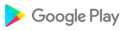
- CategoryPhotography
- DeveloperPhotoxor
- Developer sitehttp://photoxor.blogspot.com.au/
- Developer emailphotoxor@gmail.com
- Size12.07 MB
- Uploaded2023/13/12
- Android5.0 or later
- md5 hash6c60f6bbed1ab9d7281fe68081946684
- Architecture-
- Permissions26 show
Other Photoxor Toolkit APK versions for Android
- Photoxor Toolkit 23-11-suploaded: Dec 13 2023 size: 12.07 MBAndroid 5.0+
- Photoxor Toolkit 23-09-sselect file version (2)
- Photoxor Toolkit 22-04-suploaded: Apr 04 2022 size: 12.95 MBAndroid 5.0+
- Photoxor Toolkit 21-12-suploaded: Jan 10 2022 size: 12.79 MBAndroid 5.0+
- Photoxor Toolkit 21-10-suploaded: Nov 04 2021 size: 12.87 MBAndroid 5.0+
- com.photoxor.fotoapp 21-01-suploaded: Jan 27 2021 size: 8.4 MBAndroid 4.4+
- com.photoxor.fotoapp 20-10-suploaded: Nov 05 2020 size: 8.9 MBAndroid 4.4+
- com.photoxor.fotoapp 20-08-suploaded: Sep 04 2020 size: 8.75 MBAndroid 4.4+
- com.photoxor.fotoapp 20-07-suploaded: Aug 06 2020 size: 8.77 MBAndroid 4.4+
- com.photoxor.fotoapp 20-06-suploaded: Jul 29 2020 size: 9.02 MBAndroid 4.4+
- com.photoxor.fotoapp 19-09-suploaded: Oct 12 2019 size: 8.97 MBAndroid 4.4+
- com.photoxor.fotoapp 19-08-suploaded: Aug 07 2019 size: 9.33 MBAndroid 4.4+
- Photoxor Toolkit 19-06-suploaded: Jun 08 2019 size: 9.72 MBAndroid 4.4+
- Photoxor Toolkit 19-05.1uploaded: Jun 06 2019 size: 10.15 MBAndroid 4.4+
- Photoxor Toolkit 1.9.4uploaded: Mar 07 2019 size: 9.29 MBAndroid 4.4+
- Photoxor Toolkit 1.9.3uploaded: Feb 21 2019 size: 7.54 MBAndroid 4.4+
- Photoxor Toolkit 1.9.2uploaded: Jan 28 2019 size: 7.1 MBAndroid 4.4+
- Photoxor Toolkit 1.9.0uploaded: Nov 18 2018 size: 11.44 MBAndroid 4.4+
- Photoxor Toolkit 1.8.0uploaded: Jun 22 2018 size: 8.61 MBAndroid 4.2+
- Photoxor Toolkit 1.7.12uploaded: Jun 05 2018 size: 15.1 MBAndroid 4.2+
- Photoxor Toolkit 1.7.10uploaded: Apr 26 2018 size: 12.77 MBAndroid 4.2+
- Photoxor Toolkit 1.7.9uploaded: Apr 07 2018 size: 12.25 MBAndroid 4.2+
- Photoxor Toolkit 1.7.8uploaded: Dec 28 2017 size: 11.96 MBAndroid 4.2+
- Photoxor Toolkit 1.7.7uploaded: Oct 17 2017 size: 11.9 MBAndroid 4.2+
- Photoxor C1 1.7.5uploaded: Sep 24 2017 size: 11.57 MBAndroid 4.2+
- Photoxor C1 1.7.4uploaded: Aug 19 2017 size: 11.41 MBAndroid 4.2+
- Photoxor C1 1.7.3uploaded: Jul 31 2017 size: 11.44 MBAndroid 4.2+
- Photoxor C1 1.7.2uploaded: Jul 26 2017 size: 11.38 MBAndroid 4.2+
- Photoxor C1 1.7.0-suploaded: Jul 20 2017 size: 11.37 MBAndroid 4.2+
- Photoxor C1 1.6.4-suploaded: Jul 03 2017 size: 11.37 MBAndroid 4.1+
Popular android apps for Android
- TikTok: Videos, Music & LIVEversion: 34.5.5updated: Apr 28 2024rating: ★8.2/10
- Instagramversion: 329.0.0.41.93updated: May 02 2024rating: ★8.3/10
- Messengerversion: 456.1.0.62.109updated: May 02 2024rating: ★7.9/10
- Likee - Short Video Communityversion: 5.24.3updated: Apr 20 2024rating: ★8.9/10
- Facebook Liteversion: 404.0.0.12.118updated: May 02 2024rating: ★7.7/10
- Chromeversion: 119.0.6045.194updated: Dec 08 2023rating: ★8.5/10
- Gmailversion: 2024.04.07.622678535.Releaseupdated: Apr 19 2024rating: ★7.5/10
- Google Play servicesversion: 24.16.16 (040400-629452829)updated: May 03 2024rating: ★8.5/10
- Telegramversion: 10.12.0updated: Apr 25 2024rating: ★8.7/10
- Kwaiversion: 10.3.30.535003updated: Apr 20 2024rating: ★7.5/10
- Amazon Prime Videoversion: 3.0.368.1447updated: Apr 26 2024rating: ★6.8/10
- Lazadaversion: 7.49.1updated: Apr 24 2024rating: ★9.5/10
- Phoenix Browserversion: 15.3.2.4935updated: Apr 30 2024rating: ★8.8/10
- myXLversion: 6.5.2updated: Apr 22 2024rating: ★9.3/10
- Amino: Communities and Fandomversion: 3.5.35156updated: Mar 28 2024rating: ★8.4/10
- Bigo Live–Live Stream, Go Liveversion: 6.11.4updated: Apr 18 2024rating: ★9/10
- Wish: Shop and Saveversion: 24.16.0updated: Apr 22 2024rating: ★9/10
- Google Meetversion: 2024.04.21.626860316.Releaseupdated: May 03 2024rating: ★7.4/10
- Lark Playerversion: 6.00.12updated: Apr 17 2024rating: ★9/10
- YouTube Musicversion: 6.42.52updated: Mar 07 2024rating: ★8.3/10
- Opera Browserversion: 79.6.4195.77168updated: Jan 18 2024rating: ★9.3/10
- Wildberriesversion: 6.5.8001updated: Apr 21 2024rating: ★9.9/10
- Google Driveversion: 2.24.167.0.all.alldpiupdated: May 03 2024rating: ★8.5/10
- Video Editor & Maker VideoShowversion: 10.2.0.1updated: Jan 09 2024rating: ★9.2/10
- Android System WebViewversion: 119.0.6045.193updated: Dec 12 2023rating: ★8.2/10
- Instabridge: WiFi Password Mapversion: 22.2024.05.02.1627updated: May 03 2024rating: ★7.9/10
- FastVid: Download for Facebookversion: 4.8.0.2.3updated: Nov 24 2023rating: ★8.2/10
- Meta Business Suiteversion: 453.0.0.38.109updated: May 04 2024rating: ★9.3/10
- Gboard - the Google Keyboardversion: 14.1.04.621126403-release-arm64-v8aupdated: Apr 26 2024rating: ★8.9/10
- SHAREitversion: 6.24.58_wwupdated: Jan 08 2024rating: ★8.7/10
- QR & Barcode Readerversion: 3.1.7-Lupdated: Feb 28 2024rating: ★8.8/10
- Snapdeal: Online Shopping Appversion: 8.0.1updated: Apr 17 2024rating: ★7.9/10
- Ask Me Incognito: anonymous QAversion: 61updated: Apr 26 2024rating: ★7.8/10
- Carteira Digital de Trânsitoversion: 6.8.1updated: Apr 13 2024rating: ★9.5/10
- Мой МТСversion: 6.35.1updated: May 03 2024rating: ★9.3/10
- XRecorderversion: 2.3.5.5updated: Apr 20 2024rating: ★9.5/10
- Zapya - File Transfer, Shareversion: 6.5.8.2 (US)updated: Apr 28 2024rating: ★9/10
- Adobe Acrobat Readerversion: 24.4.0.33145updated: May 04 2024rating: ★8.8/10
- Home Workout - No Equipmentversion: 1.2.21updated: Mar 29 2024rating: ★9.8/10
- iQIYI - Drama, Anime, Showversion: 6.3.0updated: Apr 16 2024rating: ★8.7/10
- foodpanda: food & groceriesversion: 24.7.0updated: Apr 23 2024rating: ★9/10
- Video Downloaderversion: 2.2.2updated: Apr 19 2024rating: ★9.4/10
- Urban Company (Prev UrbanClap)version: 7.5.49updated: Mar 30 2024rating: ★9.3/10
- Gaana: Music Player & Podcastversion: 8.45.3updated: Feb 16 2024rating: ★8.4/10
- Dailymotionversion: 2.19.12updated: Apr 27 2024rating: ★8.4/10
- Signalversion: 7.5.2updated: Apr 27 2024rating: ★9/10
- Appso: all social media appsversion: 17.0updated: Nov 07 2023rating: ★8.8/10
- Talking Tom & Ben Newsversion: 2.9.1.78updated: Feb 20 2024rating: ★8.4/10